Hello fans, we are here today to teach you guys how to root your tecno w4 that is already running on Android 6.0 marshmallow. We all know that Android running on version 6.0 are very hard to root. Though, there is a version of kingroot that do root android 6.0 device but i think it selects device.
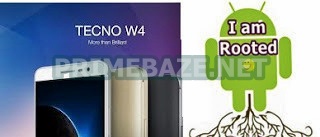
Recently, i posted the complete specs of Tecno W4 which is the first tecno phone that came with Android 6.0 marshmallow out of the box, you can see the full specs and price here.
Now, back to why we are here.
TOOLS NEEDED
STEPS FOR ROOTING TECNO W4
1. Save the downloaded Supersu to your phone's SD card root, not inside any folder. (memory card)
2. Unzip the TWRP zip file you downloaded using winra or any other zip extracting app/software that you have and flash the recovery image to the phone using SP flash tool ( You can download SP Flashtool here )
See how to use SP flash tool here
3. Restart your phone into TWRP recovery mode (by Holding the Vol Up and Power button for 5 seconds)
4. While In TWRP recovery mode, Choose install zip from sdcard
5. To use zip from sdcard use vol up and down scroll up and down then choose the Supersu.zip file from the root of your sdcard.
Now scroll to yes, tap and install, after a successful flashing of this zip, go back and reboot your Tecno W4 phone.
Your phone should be rooted and superuser installed. You can verify the rooting by using root checker app download it from google playstore here.
Thats all guys, i hope with this tutorial, you are able to root your Tecno w4 running on Android 6.0 marshmallow.


0 comments:
Post a Comment
Your Comment have been submited and will be Visible after Approval